由于最近需要把代码上传到github上,之前只是用来fork别人的代码.所以写了这篇文章.运行环境windows.
- 当然需要有github账号,没有的话,请移步Github
- 新建仓库
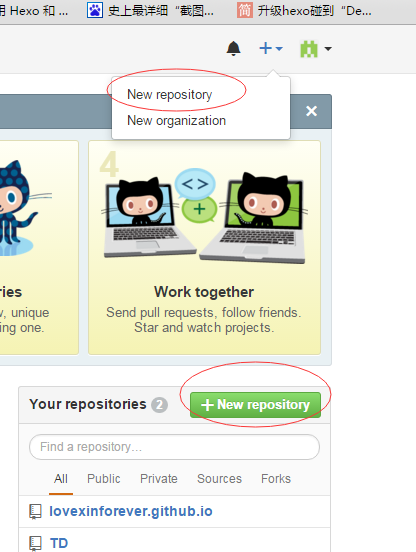
图中红色部分都可以新建 - 填写名称,简介(可选),勾选Initialize this repository with a README选项,这是自动创建REAMDE.md文件,省的你再创建.
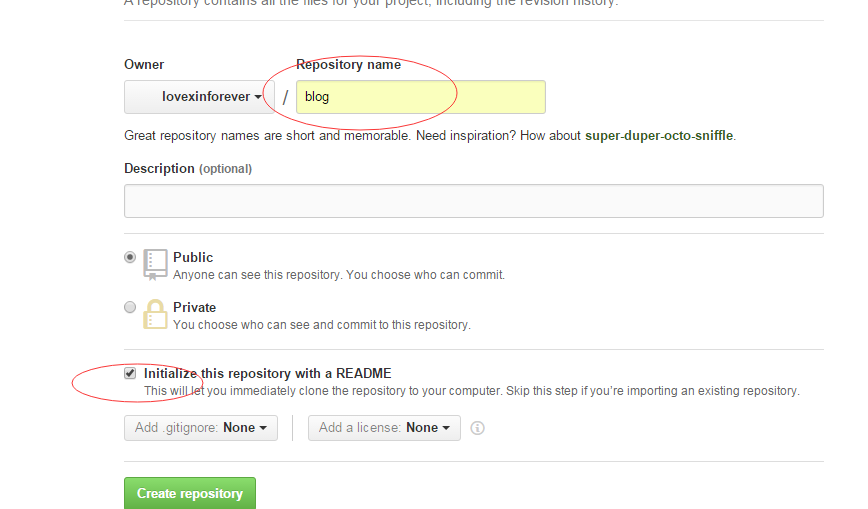
- 用git shell 连接 github ssh.不会的话请移步设置ssh keys
- clone刚才新建的repository 到本地,输入命令:
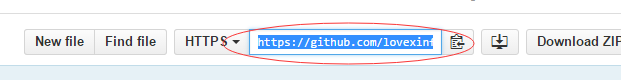
git clone https://github.com/lovexinforever/blog.git
这时会在目录下生成: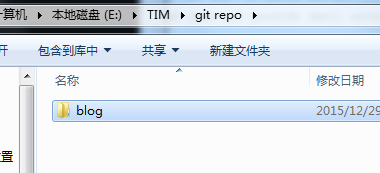
- 将想上传的代码目录拷贝到此文件夹下:
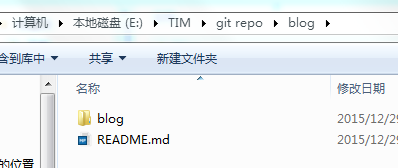
- 切换到Git shell 命令行下,输入命令:
git init
git commit -m 'blog'
git remote add origin https://github.com/lovexinforever/blog.git
git push origin master
如果执行git remote add origin https://github.com/lovexinforever/blog.git,出现错误:
fatal: remote origin already exists
则执行以下语句:
git remote rm origin
再往后执行git remote add origin https://github.com/lovexinforever/blog.git 即可。
在执行git push origin master时,报错:
error:failed to push som refs to.......
则执行以下语句:
git pull origin master
先把远程服务器github上面的文件拉先来,再push 上去。
至此,就把本地代码提交到远程github上了. 谢谢
欢迎转载!!





