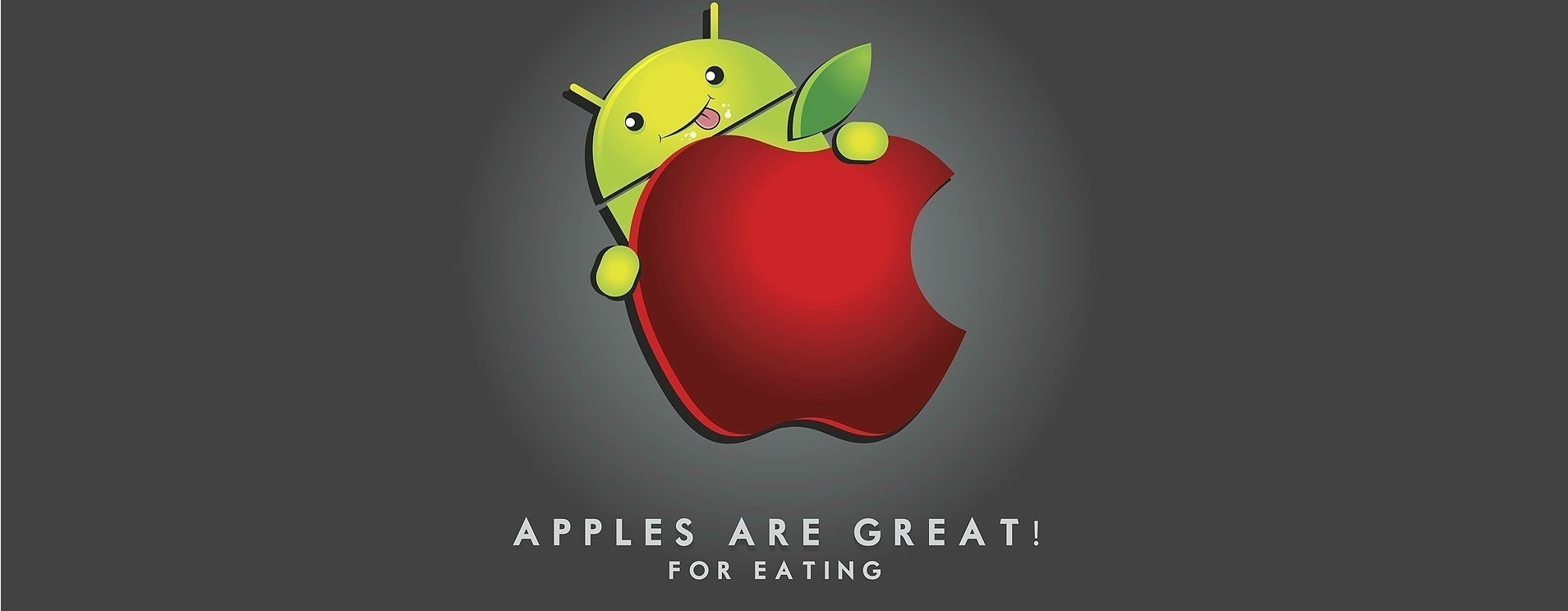Android 项目中最强大的控件库 TDLibrary, 持续更新中, 继承各方的控件和工具类,让你无需在使用控件而烦恼.
TDLibrary
TDLibrary 是一个 android 上面经常用到的控件库和一些工具类.
License
TDLibrary is licensed under the Apache 2.0 License
Copyright 2018 TIMDING
Installation
JCenter 引用
Add TDLibrary as a dependency to your build.gradle1
2
3dependencies {
implementation 'com.tim:tdlibrary:1.0.3'
}
jitpack 引用
Add it in your root build.gradle at the end of repositories:1
2
3
4
5
6allprojects {
repositories {
...
maven { url 'https://jitpack.io' }
}
}
Add the dependency
1
2
3dependencies {
implementation 'com.github.lovexinforever:TDLibrary:v1.0.3'
}
Usage
可控输入个数的验证码输入框
效果
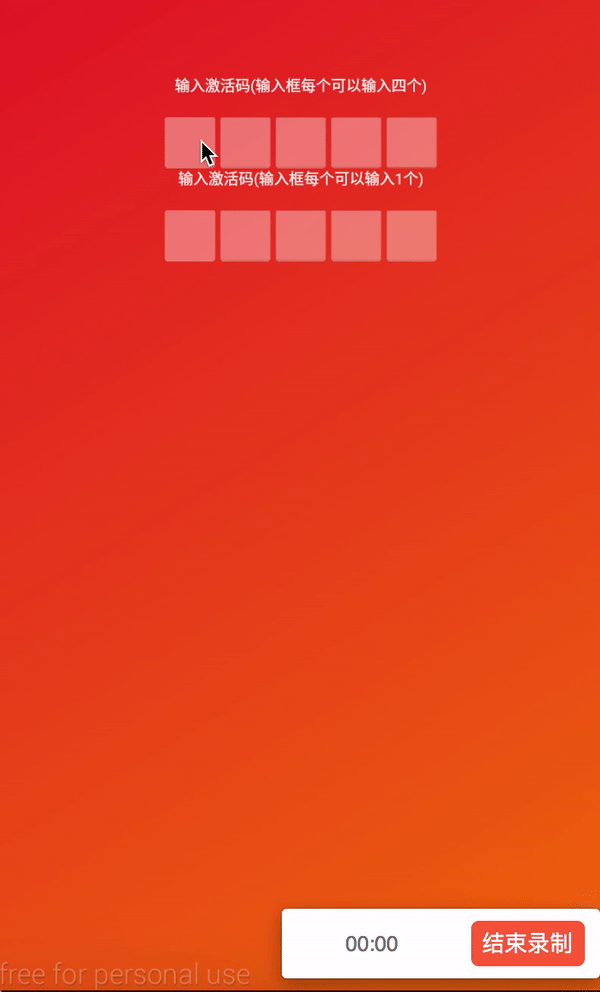
使用
在 xml 中引入控件1
2
3
4
5
6
7
8
9
10
11
12
13
14
15
16<com.tim.tdlibrary.ActivationCodeView
android:id="@+id/icv"
android:layout_width="match_parent"
android:layout_height="60dp"
android:layout_centerHorizontal="true"
android:layout_marginLeft="10dp"
android:layout_marginRight="10dp"
android:layout_marginTop="26dp"
app:icv_et_bg_focus="@drawable/shape_icv_et_bg_focus"
app:icv_et_bg_normal="@drawable/shape_icv_et_bg_normal"
app:icv_et_divider_drawable="@drawable/shape_divider_identifying"
app:icv_et_number="5"
app:icv_text_bg_alpha="100"
app:icv_et_text_color="#fff"
app:icv_text_count_num="4"
app:icv_et_width="60dp"/>
java 中监听输入框内容变化1
2
3
4
5
6
7
8
9
10
11mActivationCodeView.setInputCompleteListener(new ActivationCodeView.InputCompleteListener() {
public void inputComplete() {
updateViewAfterInput();
}
public void deleteContent() {
updateViewAfterInput();
}
});
横向滚动的跑马灯
效果

使用
在 xml 中引用控件1
2
3
4
5
6<com.tim.tdlibrary.marquee.MarqueeTextView
android:id="@+id/text"
app:text_color="#ff77dd"
app:text_size="@dimen/sp_15"
android:layout_width="match_parent"
android:layout_height="match_parent" />
java 中调用 setText 方法1
2
3MarqueeTextView marqueeTextView = findViewById(R.id);
marqueeTextView.setText("测试测试测试发的卡积分考虑到撒酒疯林科大实际付款老司机发的可使肌肤都是框架范德萨开了房觉得上路");
视图标签
效果

使用
在 xml 中引用控件1
2
3
4
5
6
7
8
9
10
11
12
13
14
15
16
17
18
19
20
21
22
23
24
25
26
27
28
29
30
31
32
33<com.tim.tdlibrary.laberview.LabelButtonView
android:id="@+id/labelbutton"
android:layout_width="200dp"
android:layout_height="48dp"
android:background="#03a9f4"
android:gravity="center"
android:text="Button"
android:textColor="#ffffff"
app:label_backgroundColor="#C2185B"
app:label_distance="20dp"
app:label_height="20dp"
app:label_orientation="RIGHT_TOP"
app:label_text="HD"
app:label_textSize="12sp"
app:label_textStyle="BOLD"/>
<com.tim.tdlibrary.laberview.LabelTextView
android:id="@+id/text"
android:layout_width="wrap_content"
android:layout_height="48dp"
android:layout_gravity="center"
android:layout_marginTop="8dp"
android:background="#212121"
android:gravity="center"
android:padding="16dp"
android:text="TextView"
android:textColor="#ffffff"
app:label_backgroundColor="#03A9F4"
app:label_distance="15dp"
app:label_orientation="LEFT_TOP"
app:label_text="POP"
app:label_textSize="10sp"
app:label_textStyle="BOLD_ITALIC"/>